Create simulated training scenarios using real-patient ultrasound cases and pathologies
SonoSim is helping ultrasound educators and learners stay connected through a flexible suite of Sonosim ultrasound training solution tools that support both remote, at-home learning and live instruction.
What is SonoSim LiveScan?
SonoSim LiveScan is an easy-to-use, patented method of making ultrasound simulation possible anytime, anywhere. SonoSim LiveScan is ideal for teaching and assessing how well learners acquire ultrasound images, interpret ultrasound images, and apply ultrasound findings toward medical decision-making. It is easily integrated into standardized patient examinations and Objective Structured Clinical Examinations (OSCEs).
What materials do I need for a remote simulation?
Ideal for both remote and in-person learning environments due to its portable nature, SonoSim LiveScan is laptop-based and works wherever there is an internet connection. The SonoSim Probe and SonoSim LiveScan Tags enable the scanning of real-patient ultrasound training cases and pathology. Utilize any video conferencing software to run a remote medical simulation while sharing your screen with trainees.
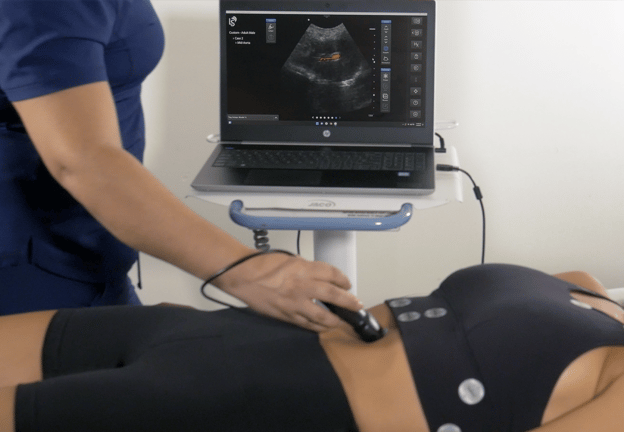 SonoSim LiveScan is laptop-based and can be run anywhere with an internet connection
SonoSim LiveScan is laptop-based and can be run anywhere with an internet connection
 The SonoSim LiveScan Probe and Tags allow scanning pathology from real-patient cases
The SonoSim LiveScan Probe and Tags allow scanning pathology from real-patient cases
What can I use as a mock patient if I don’t have a manikin or in-person volunteer?



SonoSim LiveScan Tags can convert any animate or inanimate object into a simulated patient. This is done by placing SonoSim LiveScan Tags on a manikin, live volunteer, stuffed animal, or even on yourself.*
Use our SonoSim Tag Align feature to calibrate SonoSim LiveScan Tags to work on any body location. To learn how to optimize probe-image orientation, please watch How to Use SonoSim Tag Align.
*SonoSim LiveScan must NOT be used on anyone with an electronic pacemaker, implantable cardioverter-defibrillator, or other implantable electronic medical device. SonoSim LiveScan components may interfere with such medical devices.
How do I create my own custom training cases?
You can create millions of new and unique training cases using SonoSim LiveScan with CaseBuilder. Choose specific real-patient ultrasound pathologies from our Case Library and incorporate them into a custom case tailored to your training requirements. With CaseBuilder, you can also import pre-built SonoSim LiveScan cases and modify image windows and corresponding ultrasound findings as desired.
Interested in building your own case? No problem! Choose from numerous variables resulting in >million possible scenarios.
To save time, you can select from templates containing pre-selected image windows, which are used for Cardiac Resuscitation, Critical Care (RUSH), Trauma (eFAST), Genitourinary, Hepatobiliary, Ocular, Early Stage Pregnancy, Late Stage Pregnancy, and Neonatal & Infant Neurosonography ultrasound imaging.
How do I facilitate a virtual ultrasound simulation?
In our video example above, the instructor creates the simulated patient’s presentation, which in this case is an elderly nursing home patient presenting with fevers, cough, and hypoxemia. Using standard video conferencing software, the instructor engages with learners in an interactive simulation. Learners can ask the instructor to scan a variety of ultrasound imaging windows and manipulate the handheld SonoSim Probe to obtain relevant ultrasound imagery. The instructor can ask the learners to interpret the ultrasound images and apply them to medical decision-making.
Each learner can be given their own individual case(s). Each session can be recorded using video conferencing to facilitate debriefing following the simulation session.
For more information on SonoSim LiveScan please contact us.