SonoSim February 2024 Release Overview
Find out about all of our latest updates for SonoSim members!
The latest software release from SonoSim is now available! We have new content and software updates that will elevate your ultrasound training and education. Read on to learn more about our new developments.
New Orientation Course: How to Integrate SonoSim
Left Lateral Decubitus (LLD) Patient Positioning in Adult Cardiac Cases
We are excited to announce the latest SonoSim release. We’ve been hard at work to bring you a software release that, not only includes new content aligned with societal standards for comprehensive diagnostic ultrasound imaging, but also enhances the overall user experience.
New DMS Protocol Assignments
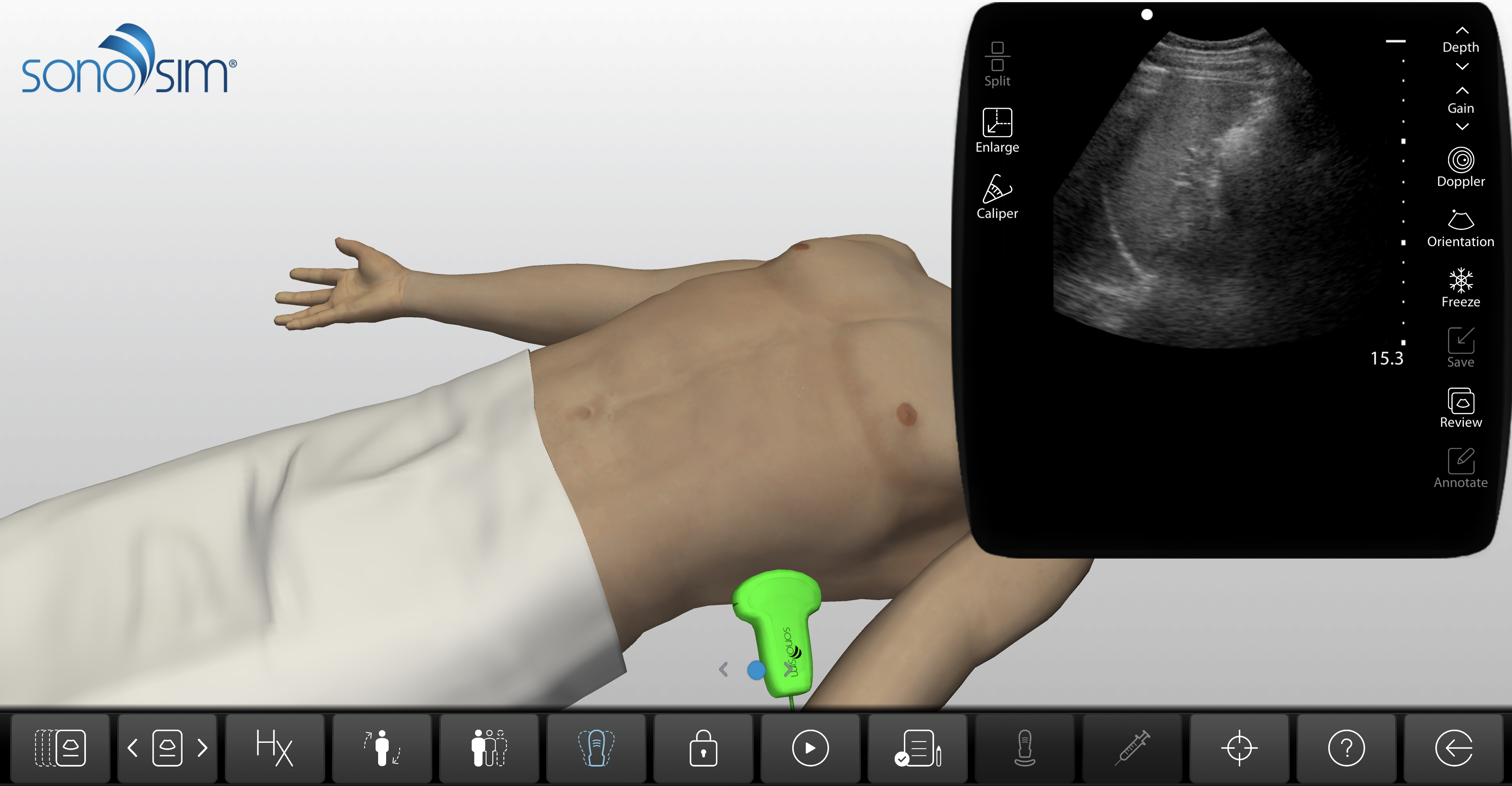
The new release introduces DMS Protocol Assignments for the Abdomen, aligned to societal consensus practice and accreditation standards. These assignments seamlessly integrate into sonography program training curricula, ensuring that users receive a comprehensive and standardized learning experience.
DMS Spleen Protocol
The DMS Spleen Protocol is designed to guide users in performing a thorough assessment of the spleen's structure and function. This protocol is essential for evaluating lesions, masses, inflammation, or trauma. Key features include:
- Three real-patient cases with DMS Protocol Assignments
- In-depth guidance on color-flow Doppler assessment
DMS IVC Protocol
Our DMS IVC Protocol helps users conduct a comprehensive assessment of the Inferior Vena Cava (IVC), evaluating blood flow, thrombosis, and obstruction. Highlights include:
- Two real-patient cases with DMS Protocol Assignments
- Detailed instructions on color-flow Doppler assessment
New OB/GYN Challenge Cases
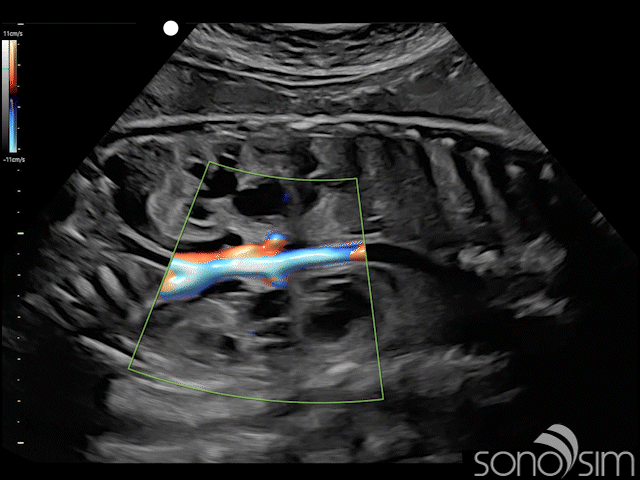
Among the standout additions in this latest release are three Obstetrics (OB) Challenge Cases each focusing on a distinct fetal pathology that presents unique challenges to diagnose:
Fetal Duodenal Atresia
This case guides the learner through the intricacies of identifying duodenal atresia, a condition in which the duodenum is not fully developed, leading to an obstruction in the intestine.
Fetal Bilateral Hydronephrosis & Bladder with Keyhole Sign
This complex case involves the diagnosis of fetal bilateral hydronephrosis, a condition characterized by the swelling of both kidneys due to urine build-up, along with a peculiar "keyhole" sign indicating a bladder obstruction.
Umbilical Cord Mass
This case focuses on identifying and understanding the implications of a mass within the umbilical cord. This scenario is designed to challenge the user to distinguish between normal and abnormal ultrasound appearances of the umbilical cord.
Enhancing the Learning Experience
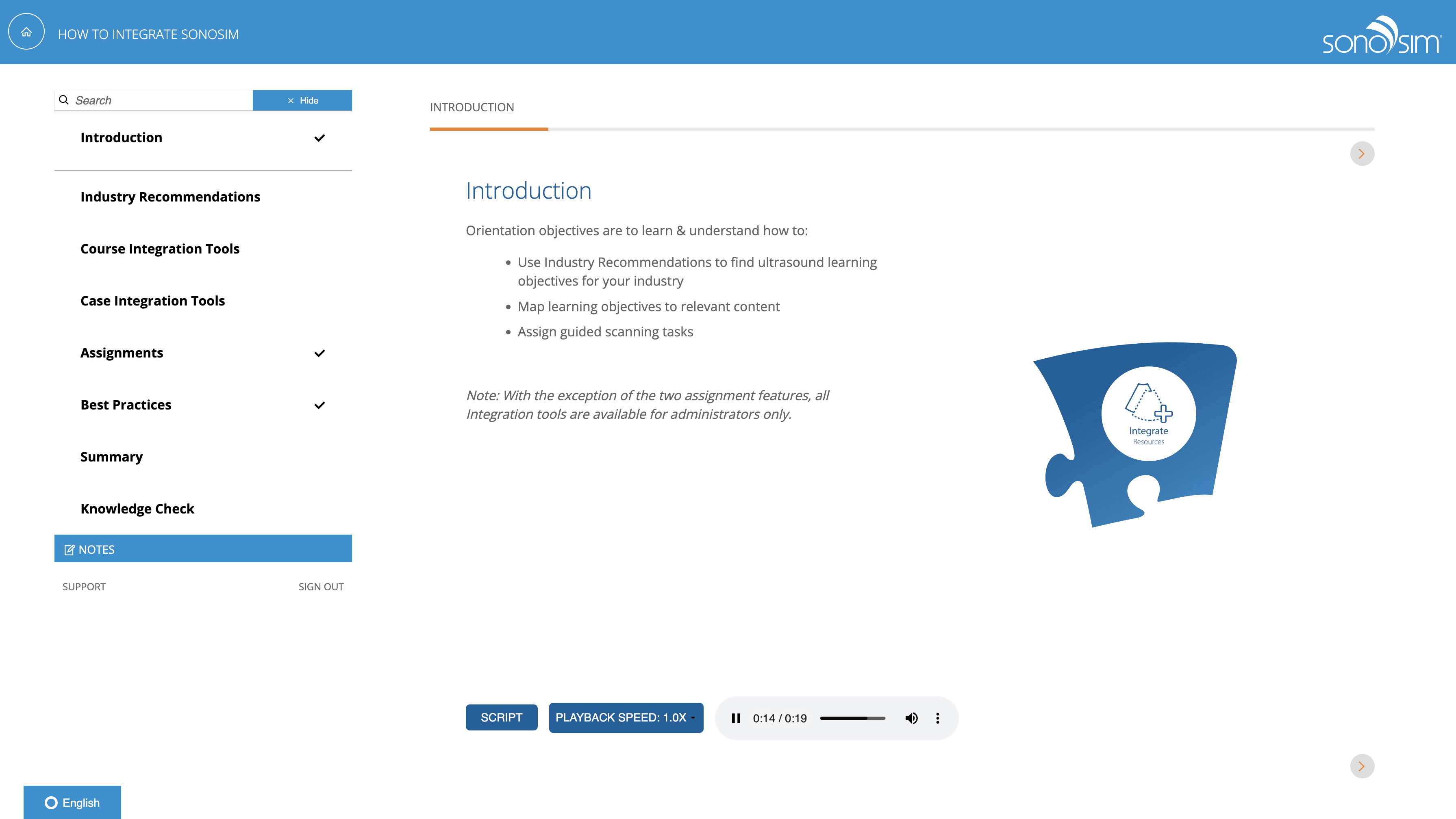
We understand the importance of a seamless user interface and a rich learning environment. In response to your feedback, we've implemented several user experience improvements:
Integrate Orientation Course
How to Integrate SonoSim (for admins) is now available in the Course Library. This orientation will show you how to use SonoSim’s integration tools to maximize the effectiveness of SonoSim in your program by understanding how to use industry recommendations to find ultrasound learning objectives for your industry, map learning objectives to relevant content, and assign guided scanning tasks.
Reporting Updates
Admins are now excluded in learner reports by default, so reports focus on tracking learners. This is a configurable setting that can be turned off in reports.
Ultrasound Calipers
Experience an improved look and feel for ultrasound calipers in the SonoSimulator®, with optimized placement and measurements for enhanced precision.
Left Lateral Decubitus (LLD) Virtual Patient Positioning in Adult Cardiac Cases

The LLD position, where the patient lies on their left side, is a fundamental technique in cardiac ultrasound as it improves the visualization of the heart structures. By incorporating this positioning into the virtual training environment, learners can now experience how patient positioning affects the imaging and diagnosis process, offering a more comprehensive and practical learning experience.
Advanced Content Search
Getting Started with the Latest Release
Whether you are installing for the first time or setting up on a new machine, accessing the latest build is easy. Simply visit sonosim.com/download or member.sonosim.com, and click on the "Download SonoSim Software" button.
Thank you for being a part of the SonoSim community. We strive to regularly bring you content that is meaningful and helpful!
If you have any concerns or feedback, email us at support@sonosim.com