🗞️ Ultrasound Application News
Post-operative diaphragm dysfunction is a frequent complication of cardiac surgery, often linked to phrenic nerve injury or prolonged ventilation. A new study highlights the value of diaphragm ultrasound as a non-invasive tool for diagnosing and managing this condition. Learn how ultrasonographic assessment is transforming post-surgical care and why it’s becoming essential in both ICU and rehabilitation settings in our latest blog post.
📚 Case Study: Echocardiography
How would you describe the effusion in this clip?
-
- Medium-sized pleural effusion
- Medium-sized pericardial effusion
- Large pleural effusion
- Large pericardial effusion
👩⚕️ Scanning & Imaging Tips: eFAST
There are a few instances when a false lung point can be generated. Positioning the transducer adjacent to structures like the heart and hemidiaphragm may result in the false impression of a lung point. The accompanying video clip demonstrates a false lung point. The clip illustrates a transition from normal sliding-lung sign to an image of a contracting heart, which could be misinterpreted by a novice operator as a lung point. Comorbid conditions, such as ARDS, can create a false lung point, particularly when relying on M-mode tracing.
.gif?width=579&height=432&name=TSW%20-%20June%202025%20Media%20(1).gif)
🔎 Scan & Seek - Fun with Physics
Look below to see the mermaid we hid in this ultrasound image of the RUQ.
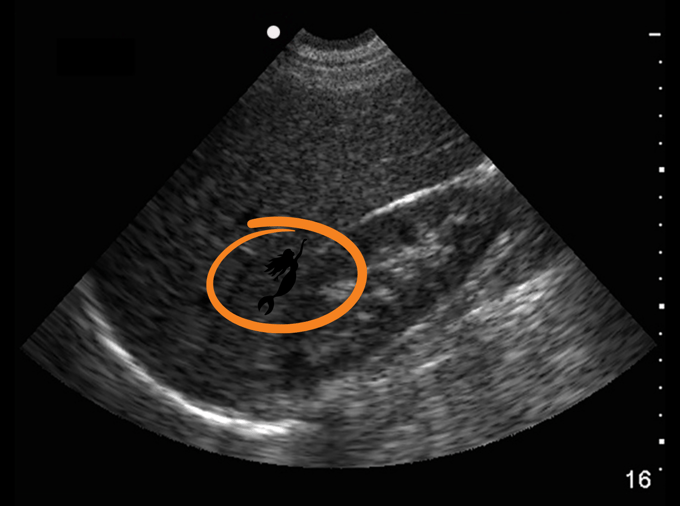
🧠 Challenge Case of the Month: LUQ
Case History: This 45 year-old male surfer presents with chest pain following being thrown onto a rock by a wave while surfing, complaining of pleuritic chest pain and shortness of breath.
Examine his LUQ with greyscale ultrasound imaging.👇
✨ SonoSim Updates
New QuestionBank Reports Are Here!
We’ve made some exciting updates to the QuestionBank Reports to help you better track learner progress and quiz activity—all in a cleaner, more intuitive format.
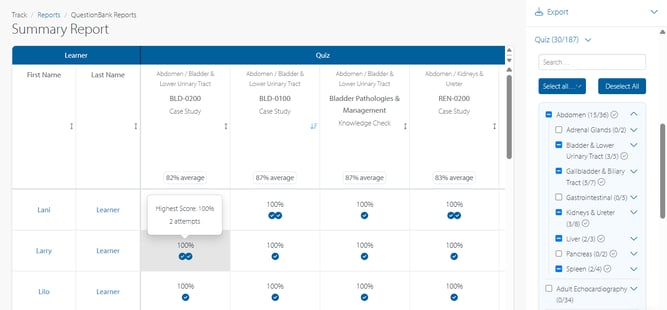
When you open the new report, you’ll land on the Group Overview View, which gives you a clear snapshot of how your entire class is doing. Each row shows a learner, and each column shows a quiz—only the ones that have been attempted, so it stays uncluttered.
Quizzes are now sorted by most recent activity, so the most relevant data is always right up front. By default, you’ll see each learner’s highest score, but you can easily switch to view their latest or average scores instead. A simple hover shows extra context, and blue checkmarks let you know how many attempts each learner has made. Want to focus on a specific content area? Just use the new nested dropdown to filter quizzes by topic and subtopic.
If you want to dive deeper into how a specific learner is performing, just click on their name. This takes you to the Individual Learner View, where you can see all the quizzes they’ve taken, how many attempts they’ve made, and the scores for each one. It’s a great way to spot trends, identify knowledge gaps, and offer targeted support.
These updates are designed to give you quick insights and meaningful data—so you can spend less time digging through reports and more time helping your learners succeed. You’ll find the new QuestionBank Reports under Study Tools Reports—go take a look!
💡 SonoSim Tips & Tricks
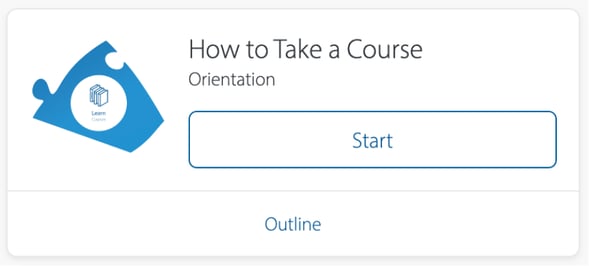
New to SonoSim or have learners who are? This quick walkthrough demystifies the on-demand Course Library, explaining how to smoothly navigate SonoSim courses for seamless learning and fast-tracking success. Find it in our course library so you can focus on building ultrasound skills, not hunting for buttons.
😂 LOLtrasound
.png?width=466&height=466&name=Ultrasound%20Memes%20(3).png)
Image Credit: @pocus_memes
📲 Follow Us on Social!

.png?width=600&height=314&name=June%202025%20(1).png)