This September, we’ve built a lot of new content and features for our members! Read about them below:
New Procedure Module: Plantar Intrafascial & Perifascial Injections
New Challenge Cases: Abdomen, Genitourinary, and Pediatric Cases
New CaseBuilder Library Content: Infrarenal AAA, Neonatal Respiratory Distress, and more
New Instructor Report: Course Progress Report – a faster, more streamlined Table View
Update for Group Users: Saying Goodbye to Legacy Tracking Features & Hello to 2.0 Versions!
New Foot Injection Site with Increased Syringe Fluid Realism
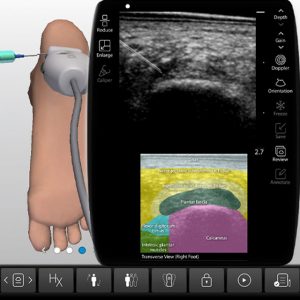

Learn the foundational principles of how to perform ultrasound-guided plantar intrafascial and perifacial injections through our online didactic course. Then, practice plantar intrafascial and perifacial injections on patients with both normal and pathologic foot conditions with our SonoSimulator®.
Unique Pathologies that Offer Short-Form Learning Experiences
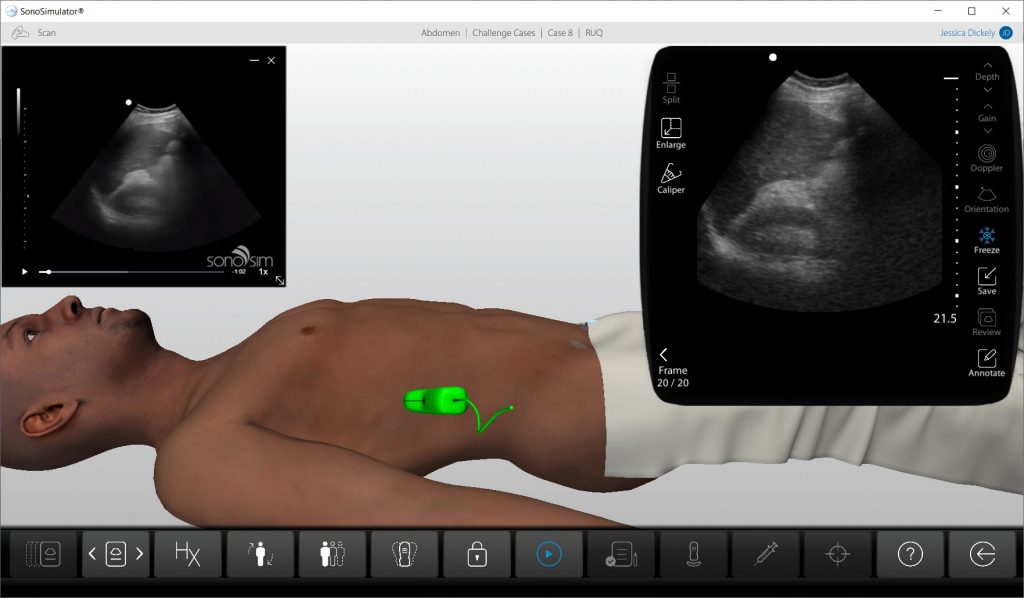
Case-based learning via SonoSimulator scanning cases with unique pathologies will appear as “Challenge Cases.” This latest release delivers the following cases:
- Abdomen Challenge Case 8:
- Moderate free fluid in the lower abdomen; Cholelithiasis; Splenomegaly
- Genitourinary Challenge Case 12:
- Pediatric Challenge Cases 4 & 5:
- 17-day-old ex-27-week neonate with alveolar interstitial syndrome
- 6-day-old ex-26-week neonate with alveolar interstitial syndrome
Build More Realistic Scenarios with new CaseBuilder Pathologies
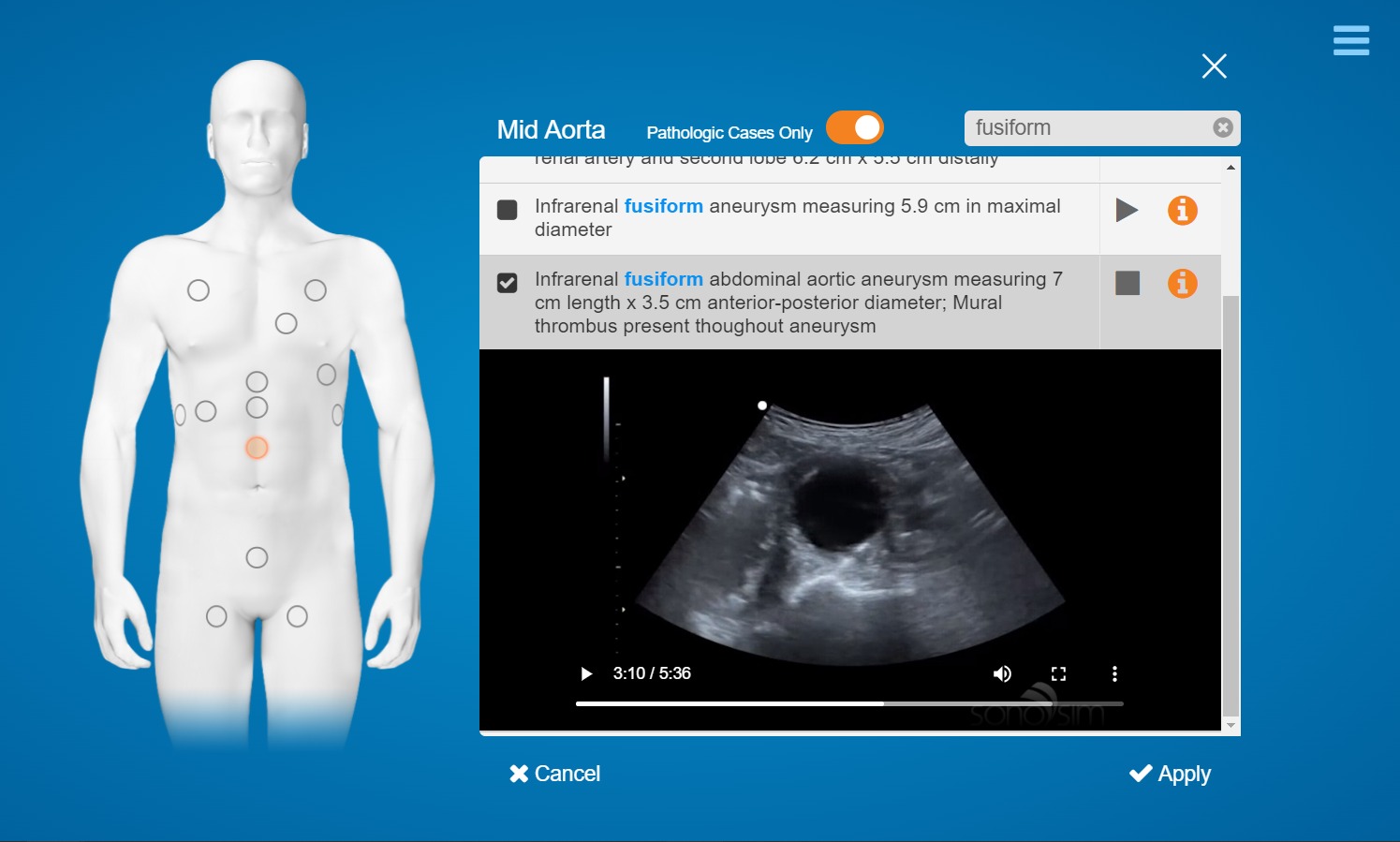
5 new real-patient cases added into CaseBuilder for use in custom-built scenarios, including:
- Two neonates with respiratory distress syndrome
- Bilateral hydronephrosis with hydroureter
- Pyelonephritis
- Fusiform infrarenal AAA with mural thrombus
See the Brand-New Course Progress Report - Like Table View, But Better
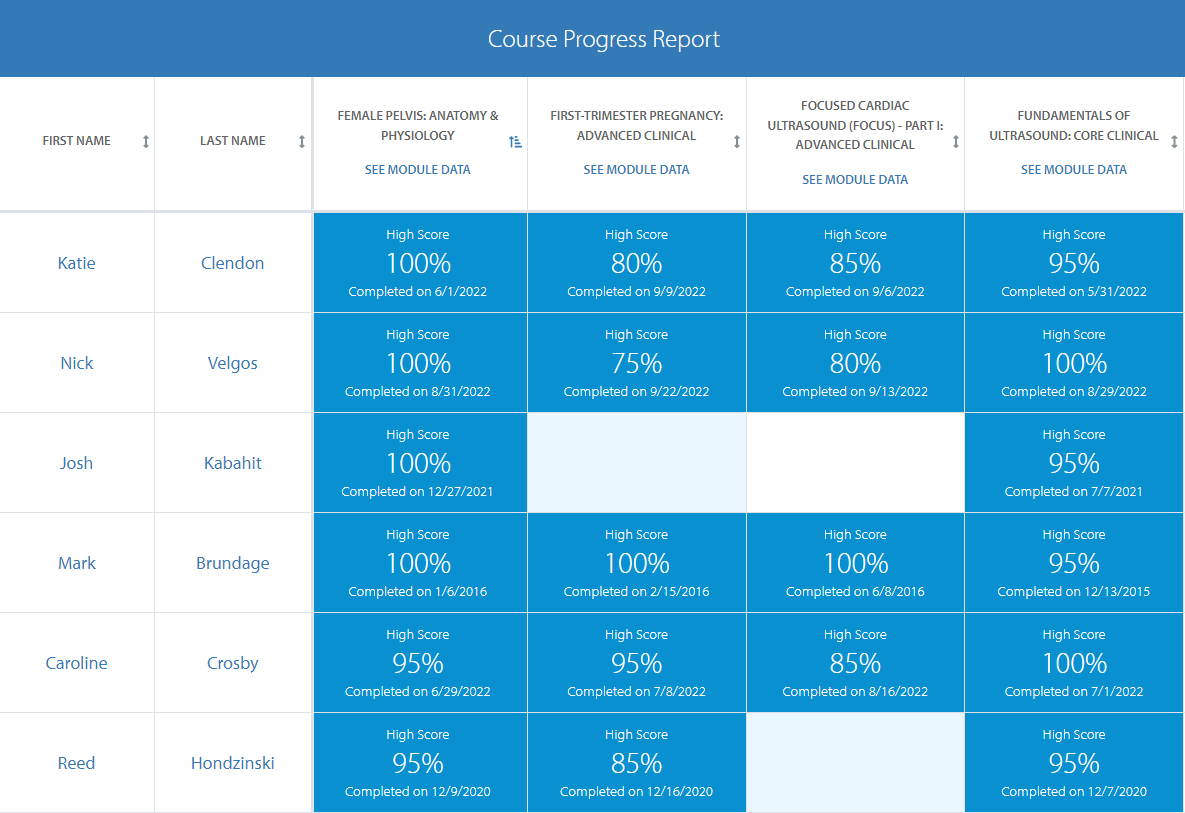
The new Course Progress Report takes the simplicity of Table View but makes it faster and even more useful! Improvements include:
- Only showing the courses that your learners have worked on, automatically hiding irrelevant courses
- Significantly faster loading & click-responsiveness
- Better linkage with other reports (clicking on your learner’s name or a cell within the table will show a more detailed report)
- Full-screen option to see more data at once

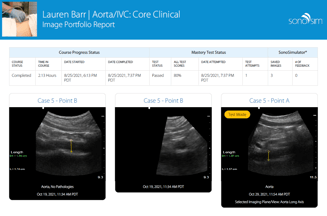
Over the past year, the SonoSim Team has rebuilt many legacy features to be faster, more intuitive, and more useful (e.g., more learner progress data points). With the new Course Progress Report, we’ve completed that project! This means we will be sunsetting those legacy features on October 31, 2022, as they’re now redundant due to our new features. This will allow us to fully focus our efforts on improving these 2.0 features as well as building brand-new features, such as better assignment capabilities!
Here are the features that will be sunset and our recommendations for what to use instead:
- Table View (admin feature) – Instead, use the new Course Progress Report, designed to be a faster, more streamlined version of Table View!
- Radial View (admin feature) – Instead, the new Course Progress Report offers a great high-level class overview. Additionally, for an equivalent learner-data table, use the Detailed Status Report – Learner View.
- Classic Reports (admin feature) – Instead, use the new suite of reports which have all the same information (plus new data points!) with the option to download into multiple file formats.
- ePortfolio (learner feature) – Instead, use the new Image Portfolio Report, which has all the same data (plus new data points!). This learner report was recently updated to allow for downloading images from multiple modules at once AND now has course progress information within the PDF.
If you have any concerns or feedback, let us know!